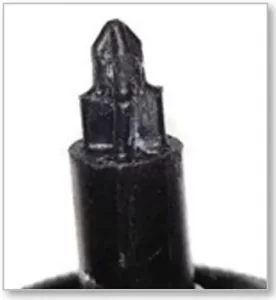How can we help?
My impact printer prints light/faded receipts or with missing dots
Introduction:
This guide will help you resolve the issue of light or faded prints, or prints with missing dots, with your Star impact printer. Note that using non-Star ribbon cartridges can cause damage to the printer’s ribbon shaft. The SP700 printer is used in this guide for illustration purposes.
Supported Printers: SP500, SP700 Supported Interfaces: Any Supported Environments: N/A Required consumables/accessories: Star genuine ribbon cartridge Software Needed: N/A
I. Ensuring proper installation of the ribbon cartridge.
-
- Turn off the printer.
- Hold the protruding grips on both ends of the front cover and lift upwards to open it.
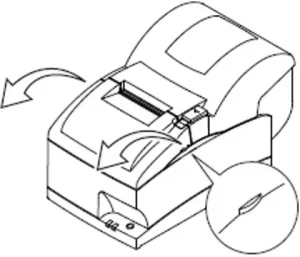
-
- Remove the ribbon cartridge by raising the “finger grips” as shown below:
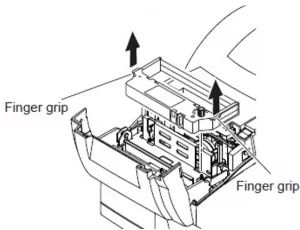
-
- Reinsert the ribbon cartridge in the direction shown below, press down until it clicks in, and ensure that the ribbon is positioned behind the print head. If the ribbon cartridge does not fit properly, mount the cartridge while rotating the ribbon feed knob clockwise.
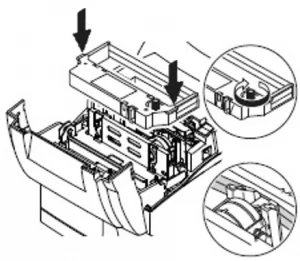
- After installation, stretch any “saggy” section of the ribbon by turning the ribbon feed knob clockwise.
- Close the front cover.
- If light or faded prints continue, replace the cartridge with a new unit.
Note: For optimal operation, use Star-branded ribbon cartridges. For information on where to purchase Star ribbons, please contact us.
II. Advancing the ribbon manually

- Turn the ribbon feed knob clockwise to advance the ribbon, print a test, and observe whether the issue is resolved. If the ribbon does not advance, replace the cartridge.
III. Inspecting the printer for a worn or damaged ribbon shaft
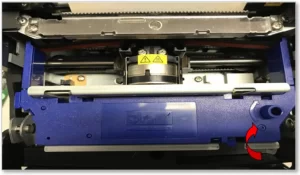
-
- Remove the ribbon cartridge and observe possible signs of damage to the ribbon shaft (indicated by an arrow in the image below). A worn or broken shaft may cause light or faded prints as the ribbon tape will not advance during printing. Contact our support for repair if the ribbon shaft is damaged.
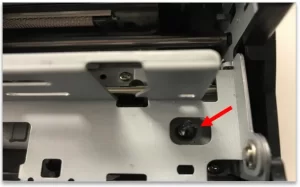
Note: We recommend using Star-branded ribbon cartridges for optimal performance.
Below are images of worn or damaged ribbon shafts.